Master Your Mobile Inbox: Expert Strategies for Gmail App Efficiency
- 114

In today's fast-paced digital world, managing your email effectively is crucial, particularly when you're on the move. The Gmail app is a powerful tool for handling your communications, but without the right techniques, it can become overwhelming. This guide will provide you with expert strategies to streamline your mobile email management using the Gmail app. By mastering a few key features and adopting some smart habits, you can ensure that your inbox supports your productivity instead of hindering it.
Optimizing Your Inbox Layout
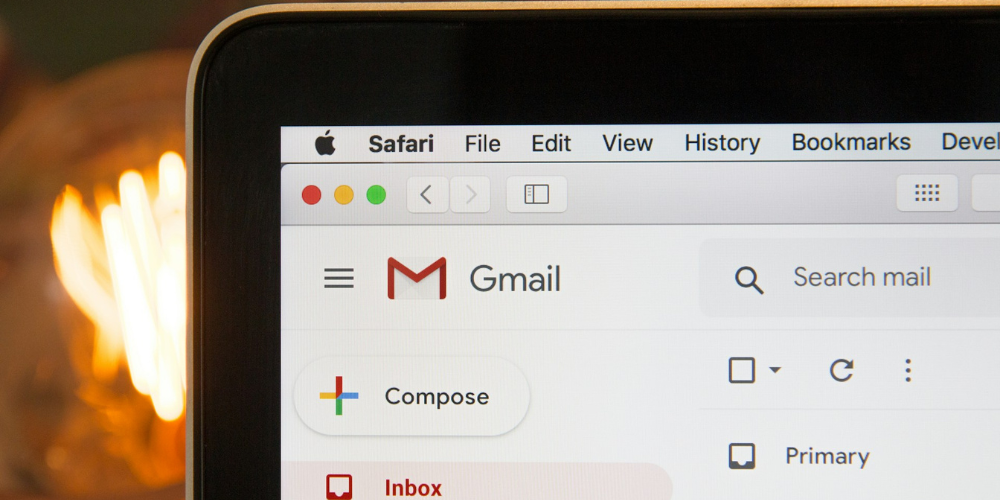
The layout of your inbox is the cornerstone of efficient email management. The Gmail app provides various inbox styles such as Default, Important First, Unread First, Starred First, and Priority Inbox. Experiment with these to find which style suits your workflow best. For instance, if you often deal with a high volume of messages, the Priority Inbox can help by automatically sorting your emails based on what Gmail deems important.
Once you've selected an inbox style, customize it further to fit your needs. You can adjust the settings to show or hide tabs like Social or Promotions, helping you to focus on the emails that matter most. You can also use labels and categories to organize emails by project, client, or urgency. This way, you can quickly navigate through your emails and prioritize your responses.
Mastering Search and Filter Functions

Efficiently finding specific emails is essential when you're using the Gmail app on your mobile device. The app's robust search functionality allows you to locate messages quickly. You can search by sender, subject, keywords, and even date ranges. Additionally, using search operators like "from:" or "subject:" can pinpoint emails with precision.
To enhance this further, create filters to automate the sorting of incoming emails. For example, you can set filters to automatically label, archive, or delete messages based on certain criteria. This preemptive organization minimizes clutter and keeps your inbox manageable, allowing you to focus on the emails that require your immediate attention.
Managing Notifications Intelligently

Notifications can be both a blessing and a curse. They keep you informed but can also become a source of constant distraction. In the Gmail app, customize your notifications to alert you only for high-priority emails. You can do this by adjusting the notification settings for each account and label. This way, you're not bombarded with alerts for every single email that lands in your inbox.
Consider also setting up 'Do Not Disturb' periods where email notifications are muted, allowing you to concentrate on tasks without interruptions. You can schedule these quiet times during your most productive hours or when you need to focus on time-sensitive projects. By managing your notifications intelligently, you maintain awareness of critical communications without letting your inbox dictate your day.
Leveraging Gmail's AI and Automation Features
The Gmail app is equipped with artificial intelligence (AI) features that can significantly streamline email management. Smart Reply and Smart Compose are tools that use machine learning to suggest quick responses and predictive text. These features save time by reducing the amount of typing required to craft responses, especially when you're on the go.
Additionally, take advantage of the app's automation capabilities. Gmail can automatically categorize emails into tabs like Primary, Social, and Promotions, helping to keep your inbox organized without manual intervention. You can also use the 'Nudges' feature, which reminds you to follow up on emails that you may have forgotten to respond to or that require a reply. By leveraging these AI and automation features, you can maintain a streamlined inbox with minimal effort.
In conclusion, managing your mobile email doesn't have to be a daunting task. By optimizing your inbox layout, mastering search and filter functions, managing notifications intelligently, and leveraging AI and automation features, you can use the Gmail app more effectively and enhance your productivity. With these expert strategies, your email management will become more efficient, allowing you to spend less time on email and more time on the tasks that truly matter.